What is necessary?
- Google Voice account with local phone number
- Data connection (Wi-Fi or your phone’s data plan)
- Smartphone with Android OS
- GrooVe IP app. (There are some other Google Voice client apps in Anroid Market. You can also use any of them)
Here are the steps.
- First you need some preparation. If you want to make or receive calls you MUST have a free Google Voice account and phone number. I assume you know how to choose your “local phone number” from Google Voice. It’s free. (www.google.com/voice)
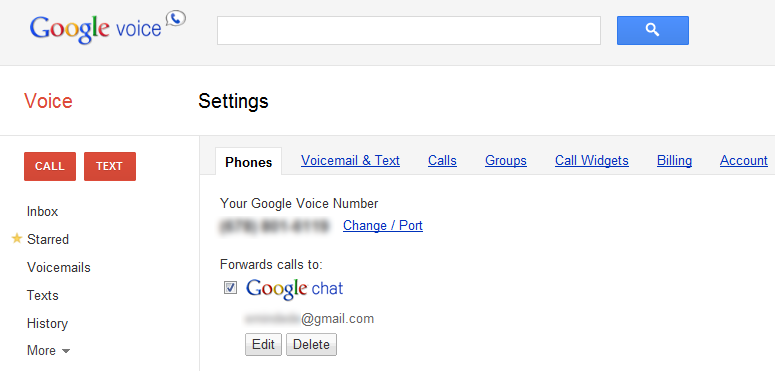
After that, you have to enable “Forwards calls to: Google Chat” option. You can find it under Voice Settings in your Google Voice account. That’s all for preparation. - Then, go to Android Market and download GrooVe IP application to your phone.
- Install and run it.
- You just need to enter your Google Voice username and password to app. That’s it.
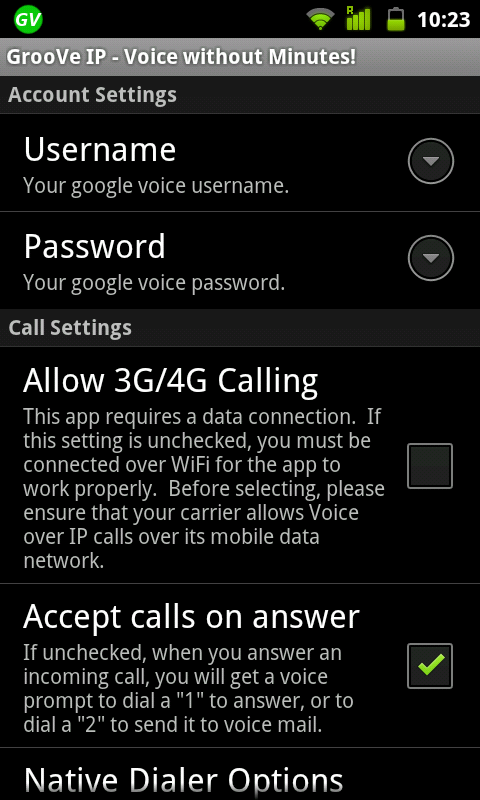
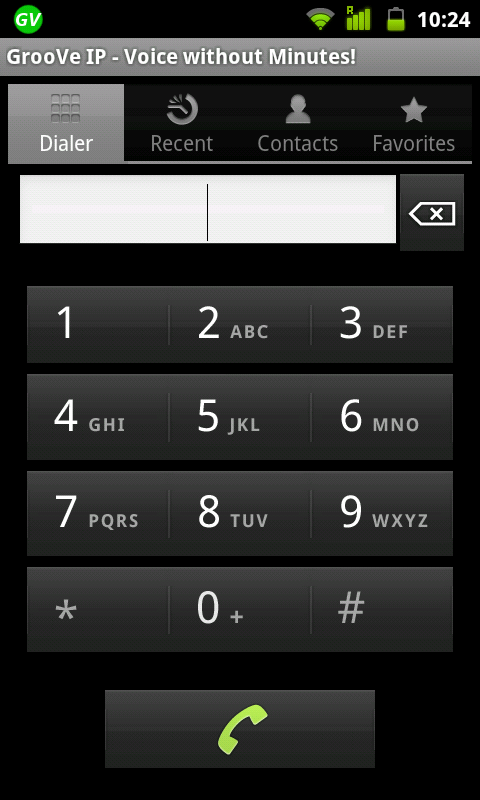
Now, whenever you have data connection on your phone, you can call local phone numbers for free from your Android phone by using GrooVe IP app.
Also, others can call you by dialing your Google Voice phone number. Your Android phone will receive the calls automatically.
When you are not available, others can leave you a voice message. Then, Google Voice informs you immediately by sending an e-mail about it.
Hi, Emin! I got friends with Ozlem in facebook and as I was looking at the fabulous pictures of your trip, I got into your web page and finally to Googlevoice! That's sounds great! However, I didn't understand if I should use my USA mobile number and then if I should change my carrier or not. If you drop by the office, I would need some help! Thanks in advance, Eleni Vaiopoulou.